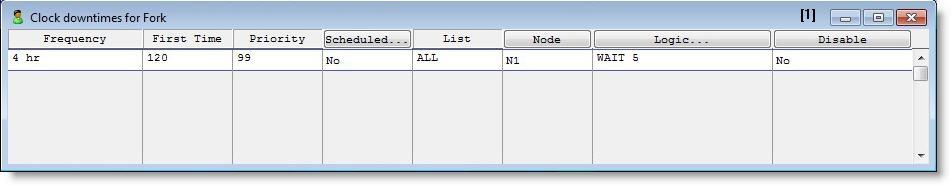
You are here: Building the Model: General Elements > Resources > Resource Downtimes > Clock-Based Downtime
Clock-based downtimes for resources are specified through the Clock Downtimes edit table shown below. The fields of this table are defined as follows:
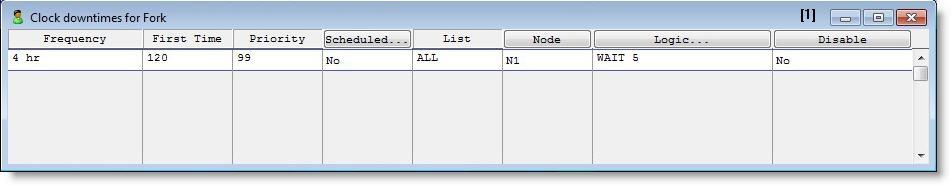
Frequency The time between downtimes. This may be a constant time as shown above, a distribution, or an expression.
First Time The time of the first downtime occurrence. Leave this field blank if the first occurrence is to be determined from the frequency field.
Priority The priority of the downtime (0-999). The default priority is 99, which is the highest non-preemptive priority.
Scheduled... Select YES if the downtime is to be counted as a scheduled downtime. Select NO if the downtime is to be counted as a non-scheduled downtime. (All scheduled downtimes are deducted from the total hours scheduled in the statistical calculations.)
List A list of the individual units of the resource to be affected by the downtime. You may list individual units of the resource, specify ALL, or leave blank to affect all units.
• 1,2 Units 1 and 2 only
• 1-3,5 Units 1 through 3 and 5 only
• none You may use none to indicate that no unit will adopt this downtime. This is useful in creating a run-time interface. By using a macro to represent the number of units, the user may select none as an option.
• Macro The name of a run-time interface macro that allows the user to define the units to be affected by the downtime.
Node This field applies only to dynamic resources and defines the node to which the resource will travel to go down. If no node is entered, the resource stays at the current node. The actual downtime will not begin until the resource arrives at this node. Traveling to the downtime node is counted statistically as time traveling to park.
Logic... Specific logic to be performed when the downtime begins, typically a WAIT statement. Resources may be used to service resources that are down if the servicing resource is static, or if the servicing resource is dynamic and uses the same network. (See the Appendix A for a list of statements valid in Resource Downtime logic.)
Disable Select YES to disable a downtime without removing it from the table.